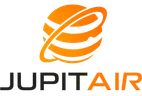Life-Threatening Emergencies: Act Immediately
Gas smell (rotten eggs)
EVACUATEAction: Leave immediately. Do not flip light switches or use phone inside. Call 911 or Atmos (800-460-3030) from outside. Do not re-enter until cleared by gas company.
Why: Natural gas is explosive. Even a small spark can cause explosion.
Carbon monoxide alarm
EVACUATEAction: Get everyone outside immediately. Call 911. Do not re-enter until fire department clears the home. Symptoms: headache, dizziness, nausea.
Why: CO is odorless and colorless. Exposure can be fatal within minutes at high concentrations.
Electrical burning smell
URGENTAction: Turn off system at breaker immediately. If smoke or flames visible, evacuate and call 911. Otherwise, call HVAC or electrician before turning system back on.
Why: Electrical fires can spread rapidly through walls and attic.
Sparks or flames from unit
EVACUATEAction: Turn off breaker if safe to do. Evacuate and call 911 if fire present. Do not attempt to put out electrical fires with water.
Why: Active electrical fires require professional response.
Hissing sound + frozen lines
URGENTAction: Turn off system immediately. Major refrigerant leak. Call HVAC professional. Keep children and pets away from area.
Why: Refrigerant displaces oxygen and can cause suffocation in enclosed spaces.
Check These Before Calling (5 Minutes)
These quick checks solve about 60% of "emergencies" without needing a technician.
| Check | How To | Fix Rate |
|---|---|---|
| Thermostat batteries | Replace batteries (usually 2 AA). Many systems won't operate with dead thermostat batteries. | 15% |
| Thermostat settings | Verify: set to COOL (not OFF or FAN), temperature below current room temp, fan set to AUTO. | 10% |
| Circuit breakers | Check main panel for tripped breakers. Look for breakers labeled "AC," "HVAC," or "Air Handler." Flip OFF then ON. | 20% |
| Outdoor disconnect | Check the gray box near your outdoor unit. Pull the disconnect, wait 30 seconds, reinsert. Resets some safety switches. | 5% |
| Air filter | Locate filter (usually in return vent or furnace). If completely clogged, system may shut down on high pressure. | 10% |
| Condensate drain | Look for water around indoor unit. If drain pan is full, float switch may have shut system down. Empty pan if possible. | 15% |
| Vents open | Walk through home and ensure all vents are open. Multiple closed vents can cause system shutdown. | 5% |
| Ice on outdoor unit | If outdoor unit is frozen, turn system OFF and fan to ON for 2-4 hours to thaw. Running with frozen coils damages compressor. | 10% |
Is This a True Emergency?
Not every HVAC problem requires after-hours service. Use this guide to assess urgency.
Complete system failure, 95°F+ outside
EmergencyHeat-related illness risk within hours for vulnerable people
Can wait? No
Complete system failure, below 32°F outside
EmergencyPipe freeze risk, hypothermia risk for vulnerable people
Can wait? No
AC blowing warm air
Same-day preferredUncomfortable but not dangerous unless extreme heat
Can wait? 1-2 days if under 90°F
Furnace not igniting
Same-day preferredNo heat concerning but space heaters can bridge gap
Can wait? 1-2 days if above 40°F
Unusual noise but system working
Schedule soonMay indicate failing component but not immediate danger
Can wait? Yes, 1-2 weeks
Reduced airflow
Schedule soonOften filter or duct issue, system still functional
Can wait? Yes, 1-2 weeks
Water leak from indoor unit
Same-day preferredWater damage ongoing, but not life-threatening
Can wait? No, but not after-hours emergency
Higher than normal energy bills
Schedule convenientEfficiency issue, no immediate danger
Can wait? Yes
Surviving Without AC (Summer)
Texas summers are brutal. Here's how to stay safe while waiting for repair.
| Action | Benefit | When | Cost |
|---|---|---|---|
| Close all blinds and curtains | Reduces solar heat gain by up to 30% | Immediate | Free |
| Use ceiling fans (counter-clockwise) | Creates 4-6°F wind-chill effect | Immediate | Free |
| Open windows at night (below 75°F outside) | Flush hot air, bring in cooler night air | Evening | Free |
| Avoid using oven, stove, dishwasher | Prevents adding heat load to home | All day | Free |
| Use box fans in windows (exhaust hot air) | Creates cross-ventilation | Evening | $20-40 |
| Cool specific rooms only | Portable AC can keep one room bearable | As needed | $300-500 for unit |
| Go to lowest floor / basement | Heat rises; lower floors 5-10°F cooler | Peak heat (2-6 PM) | Free |
| Visit public cooled spaces | Libraries, malls, community centers | Extreme heat >95°F | Free |
| Cool compress / cool shower | Direct body cooling when AC unavailable | As needed | Free |
| Stay hydrated | Dehydration accelerates heat-related illness | Constant | Free |
Surviving Without Heat (Winter)
Winter Storm Uri taught Texas that heating failures can be life-threatening.
| Action | Benefit | When | Cost |
|---|---|---|---|
| Layer clothing (multiple thin layers) | Traps body heat effectively | Immediate | Free |
| Close off unused rooms | Concentrates heat in occupied spaces | Immediate | Free |
| Use space heaters safely | Can heat single room effectively | As needed | $30-150 Keep 3ft from flammables, never leave unattended |
| Block drafts under doors | Rolled towels prevent heat loss | Immediate | Free |
| Let sunlight in during day | Free solar heating through windows | Daytime | Free |
| Close blinds at night | Windows lose heat rapidly in dark | Evening | Free |
| Run ceiling fans clockwise on low | Pushes warm air down from ceiling | Anytime | Free |
| Use fireplace (if available) | Effective supplemental heat | As needed | Wood cost Ensure damper open, never leave unattended |
| Hot water bottles / heating pads | Direct body warming in bed | Nighttime | $10-40 |
| Gather in one room | Body heat from people warms space | Extreme cold | Free |
Protecting Vulnerable People
Some people face higher risks during HVAC failures. Know who needs extra protection.
Elderly (65+)
Heat Risk: Very High—reduced ability to regulate body temperature
Cold Risk: Very High—hypothermia can occur at higher temps
Action: Relocate to controlled environment within 2-4 hours
Infants and young children
Heat Risk: Very High—cannot communicate distress, dehydrate quickly
Cold Risk: High—small body mass loses heat rapidly
Action: Relocate immediately if home uncomfortable
People with heart conditions
Heat Risk: Very High—heat stresses cardiovascular system
Cold Risk: High—cold increases blood pressure
Action: Treat as emergency, consider medical consultation
People with respiratory conditions
Heat Risk: High—humidity and heat worsen breathing
Cold Risk: Very High—cold air triggers bronchospasm
Action: Maintain comfortable environment or relocate
People on certain medications
Heat Risk: Moderate-High—some meds impair sweating/temperature regulation
Cold Risk: Moderate—varies by medication
Action: Consult doctor about temperature risks
Pets
Heat Risk: High—dogs/cats overheat without panting space
Cold Risk: Moderate—most pets tolerate cold better than heat
Action: Provide water, shade, or relocate to controlled space
Emergency Service Cost Expectations
Know what to expect so you're not caught off guard.
| Service | Typical Cost | Notes |
|---|---|---|
| Standard service call (daytime weekday) | $89-$150 | Diagnostic fee, often waived if repair done |
| After-hours surcharge (evening/weekend) | +$75-$150 | On top of standard service call |
| Holiday emergency surcharge | +$100-$200 | Major holidays, may be higher |
| Common repair: capacitor replacement | $150-$300 total | Very common failure point |
| Common repair: contactor replacement | $150-$250 total | Another frequent failure |
| Common repair: fan motor | $300-$600 total | Parts availability varies |
| Major repair: compressor | $1,500-$3,000+ | May recommend replacement instead |
| Emergency refrigerant recharge | $300-$600 | Indicates leak that needs fixing |
Tip: Always get a price estimate before authorizing work, even in emergencies. A reputable contractor will provide this. Never pay upfront for work not yet completed.
What to Tell the Technician When You Call
Having this information ready speeds up diagnosis and may help the tech bring the right parts.
Equipment brand and approximate age
Helps technician bring correct parts
What symptoms you're experiencing
Narrow down diagnostic time
What you've already checked/tried
Avoid repeating troubleshooting
Any unusual sounds, smells, or behaviors
Critical diagnostic clues
When problem started
Helps identify cause (gradual vs sudden)
Any recent changes (thermostat, filter, etc.)
May reveal simple cause
Access instructions (gate code, pets, etc.)
Prevents delays on arrival
Be Prepared: HVAC Emergency Checklist
Complete this checklist before an emergency happens.
- HVAC contractor contact saved in phone No searching during emergency
- Emergency fund for HVAC repairs $500-$1,000 covers most common repairs
- Working flashlights with batteries Can lose power during HVAC failures in storms
- Portable fan or space heater Bridge gap while waiting for repair
- Know location of breaker panel May need to shut off system quickly
- Know location of gas shutoff Critical for gas leak emergencies
- Working CO detectors on each floor Early warning for furnace issues
- Extra air filters on hand Can solve some emergencies instantly
- Thermostat batteries stocked Common and easy fix
- Hotel/friend option identified Backup plan for extreme weather